Четверг, 27.06.2024, 02:20 | Приветствую Вас Гость
Каталог статей
| Главная » Статьи » Гайды Asda 2 |
Питомцы [Asda 2: Evolution]
Пока просто выкладываю скрин с оффсайта. Потом напишу гайд.
Hello Asda 2!
The first part of the pet system update has been added, and we’re sure some of you have a lot of questions, especially those who didn’t play the original Asda Story! So, we’d like to give you a bit of information about the update which should help you collect, take care of, and make the most of your new friends!
Available Pets
Currently, 11 pets are available for you to collect! Each pet gives
different stats, require different levels to hatch, and require
different types of food to keep them going. Check out the chart below
for all the essential information.
Current Maximum Pet Levels: Common (Lv 3), Uncommon (Lv 3), Rare (Lv 4) Pets will increase in size slightly each time it levels up!
Where to Find Pets
Pet eggs can be received from pet egg boosters, which contain common,
uncommon, and rare versions of a specified pet. Each type of pet is
dropped by different monsters. Generally, they are dropped by monsters
that are of similar species. You can find what monsters drop which eggs
with the Encyclopedia in game!

How to Hatch Pets
 Pet
eggs can be received from pet egg boosters, which contain common,
uncommon, and rare versions of a specified pet. Each type of pet is
dropped by different monsters. Generally, they are dropped by monsters
that are of similar species. You can find what monsters drop which eggs
with the Encyclopedia in game! Pet
eggs can be received from pet egg boosters, which contain common,
uncommon, and rare versions of a specified pet. Each type of pet is
dropped by different monsters. Generally, they are dropped by monsters
that are of similar species. You can find what monsters drop which eggs
with the Encyclopedia in game!
Once you have an incubator, use the following steps to try hatching:
1. Double click the incubator in your inventory.
2. In the incubator window, select the egg you wish to try hatching. 3. Click the hatch button. 4. Click the animated finger at the top of the window to proceed. 5. You will then get either "Pet hatching has succeeded” or "Pet hatching has failed”. 
How to Summon Your Pet
Congratulations on hatching your first pet! Now you probably want to know how to use and take care of your pet.First, you’ll need to open up your pet window. This can be done one of 3 ways:
1. Press the "P" key on your keyboard.
2. Click the "Pet Storage" button in the bottom left of your inventory. 3. Click the "Pets" button in the Misc. Menu. This can also be dragged down to a slot in your hotkey bar. 1. Pet visual preview.
2. Pet inventory showing all pets you have available.
3. Right click menu for pets, where you can summon and cancel the summon of a pet. 4. The name of your pet. A pet’s name can be changed one time. Type in the name and press "Change”. 5. Displays the pet information, such as the type of food it needs and stats it provides. 6. Displays your pet’s current level, max level, EXP, and nutrition level. 7. The trash can lets you delete a pet...but you don’t want to do that, do you?  Premium Tip: Normally, you can only have up to 6 pets, but you can expand your pet storage by 6 more each time you use the "Expand Pet Box” premium item. The maximum amount is 30 after 4 expansions. Premium Tip: Normally, you can only have up to 6 pets, but you can expand your pet storage by 6 more each time you use the "Expand Pet Box” premium item. The maximum amount is 30 after 4 expansions.
Feeding Your Pet
In order to make the most of your pets, you will want to keep
them fed. Over time, a summoned pet's nutrition level decreases, and the
more hungry it gets. Carnivorous pets need meat food, Herbivores need
plant food, and mechanical pets need oil. All pet food can be purchased
at the General Shop, and you can use them by double clicking them in
your inventory.
Premium Tip: You can purchase "Ongoing Pet Food”
in the Item Mall, which will keep your pet’s hunger level as is for 6
hours. Each pack comes with 5, so that’s 30 hours you can keep your pet
out with no worries!

Reviving Your Pet
 Don't worry, it's just resting in your pet box until it's been revived. Pets can be revived with the use of a "Pet Revive Potion”, which can be crafted even with level 1 crafting.  Once
you’ve crafted the potion, reviving your pet is simple. Head back to
your inventory, right click on the pet, and try to summon it. It will
then ask you to confirm if you’d like to revive your pet. Once you do,
you can use your pet freely to enjoy it's benefits and company! Once
you’ve crafted the potion, reviving your pet is simple. Head back to
your inventory, right click on the pet, and try to summon it. It will
then ask you to confirm if you’d like to revive your pet. Once you do,
you can use your pet freely to enjoy it's benefits and company!Hope this is helpful for all you pet lovers out there! A second update to the pet system is planned for later this year, which will include ways to create more rare, non-dropped pets by combining resources, allow pets to reach level 10 with a limit breaking system, and the addition of premium pets. We look forward to this update, and hope to see some awesome new pets (Aris wants the pea monsters from Aqueon!)! | |
| Просмотров: 2603 | Комментарии: 2 | Рейтинг: 1.7/3 |
| Всего комментариев: 2 | ||
| ||
Меню сайта |
|---|
Форма входа |
|---|
Категории раздела | ||
|---|---|---|
|
Наш опрос |
|---|
Мини-чат |
|---|
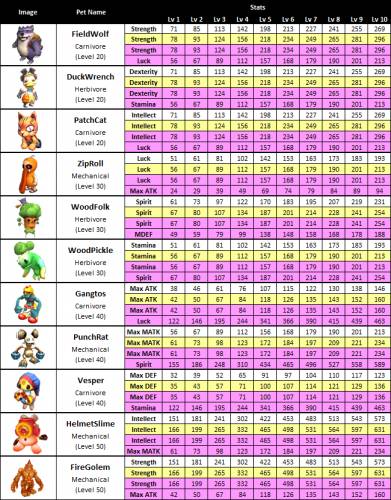


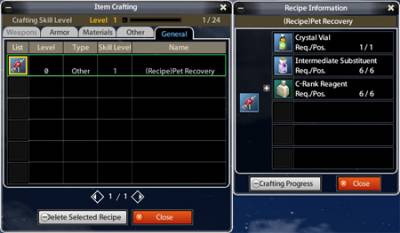
 тыб на русский все перевел
тыб на русский все перевел